Having Fun with MIDI
An introduction
In order to play music in MIDI format or to use simple music software, most basic users have no more need to know anything about the technicalities of MIDI than Internet Explorer users have to grasp internet protocols before they can go browsing. Suffice it to say that MIDI is a ‘language’ in which music instruments and devices which control them can communicate. Very often, this communication takes place without the user being aware that the sounds emerging from the computer are in this format. Games and music played by simple software send MIDI messages to the soundcard, which automatically interprets and performs them, through its in-built sounds. Since midifiles (they have the .mid extension) only contain instructions for playing the music, not the sounds themselves, they are very small. Even if you only have a tiny hard drive, you will be able to save thousands of them!
Nearly all computer operating systems have a default media player installed which plays any midifile you click on. There are hundreds of sites where you can play, or download, files in practically any genre. (If you’d like more information about playing/downloading, Check back -I’ll post a link when I get an opportunity to upload the relevant article.)
Probably the best, and most useful, player for beginners is VanBasco’s Karaoke Player. This plays .mid and .kar files. The .kar files have lyrics which can be displayed by the player. Volume, key and speed of playback can be adjusted and playlists created. This has lots of potential, both for home use and for use in community/classroom situations. On the VanBasco site, there is lots of helpful information, including how to combine playback with live recording of a vocal. It is a great place to begin an exploration of MIDI on the web.
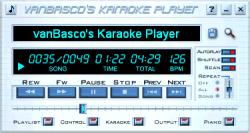
Get vanBasco’s Karaoke Player NOW - totally FREE!
If you’re feeling more adventurous and you’d like to get into creating your own MIDI or Karaoke files, the free Anvil Studio software looks user-friendly. there are several ways of inputting music. Notes can be entered on a stave, by means of an onscreen music keyboard or guitar frets. It allows the mixing of MIDI and audio tracks. You can download it at www.AnvilStudio.com.
See also: Downloading & Playing Midifiles